Add Activity to Your Routine
There’s no doubt that getting regular exercise is important to our physical and mental wellbeing. For most of our history, this wasn’t difficult as life without many of our modern conveniences required us to be active just to survive. However, as time has gone on, more and more of us have taken jobs in offices that require us to be sat down for long periods of time.
How to Add Activity to Your Routine
Work isn’t the only reason why we can spend a long time sitting. Many popular leisure activities require us to sit down too, whether it be watching a favorite TV show, meeting friends in the pub, playing popular casino games online, or reading.
That’s not to say we shouldn’t do them. Enjoying ourselves, having hobbies, and socializing with friends are all vital to our overall well-being.
We just need to be conscious about ensuring we still get up and move around to break up long periods of sitting down.
Therefore, finding ways to add activity to your routine is important. So, if you are looking for some inspiration, then consider these easy techniques.
Ditch Email
Email is an important communication tool that we use to help us be more productive with our work. However, it’s often misused and we can spend most of our day trying to clear our inboxes.
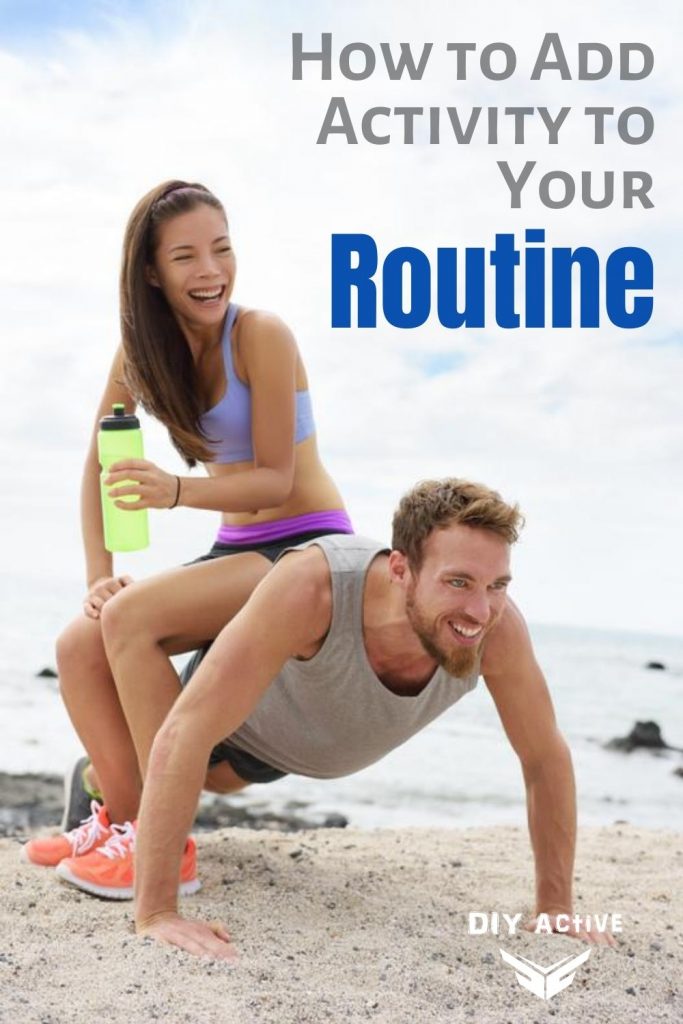
This social interaction can help you build relationships with the people you work with too. Just use this method carefully as continually pestering someone can have negative consequences.
Drink More
Whether you’re working in an office, binge-watching a box set, or playing a game, staying hydrated can be an easy way to get up and move around regularly.
Set a reminder on your phone to drink water every hour and head to the kitchen to pour yourself a glass of water.
If you’re in an office, offer to make the people around you a drink as well, and you’ll be able to add in even more steps.
This will also have the side effect of making nature call a little more often, giving you a second reason to get up and walk around!
Use a Browser Extension
We all know we need to move more but one of the biggest barriers to actually doing it is the fact that we get engrossed in our work or entertainment and we forget.
If you’re using a web browser like Firefox or Chrome, there are a range of extensions that you can use to remind you to move.
Pomodoro timers are a popular option as they can also make you more productive. They work by splitting up your work into manageable chunks and regular short breaks. Alternatively, you can just use extensions that give you a short nudge every hour to get up and move a little.
Change Your Commute
No matter how you commute to work, there are ways that you can add a little bit of exercise into your routine. If you take public transport, try and walk to the next bus stop before you get on, or get off a stop early before work and walk the rest of the way.
If you drive, park your car further away from the entrance so you are a little bit more active on your way in and out of the building.
If you’re feeling more energetic, cycle or walk the whole way instead. It’s a great way to get exercise and you’ll save a small fortune on transport costs.
Get a Fitness Tracker
Fitness trackers and other wearable technology like smartwatches are great for helping you measure the amount of activity you have.
If you don’t know how many steps you’ve taken in a day, it’s difficult to calculate how much more or less active you have been.
Some devices will even give you gentle nudges throughout the day to remind you to be more active. For example, most new Fitbit devices can be set to track how many steps you do each hour and vibrate when you haven’t done enough.
Wrap-Up
So, how will you add activity to your routine? Going to use a few of these ideas?
The most important part is to just get started. Today seems like a good day!
Images via Dreamstime.com