
This post may contain affiliate content from which we earn a small commission at no additional cost to you. Read our full disclosure.
Cycling Computer Breakdown
A cycling computer can really improve your performance out on the trail by helping you better analyze your ride. Check out this review of the Garmin Edge 520 and what our expert thinks of it!
Why get a cycling computer?
New for 2015, Garmin released its newest version of it’s “standard” GPS-based cycling computer.
Garmin’s “Edge” series is made up of dedicated cycling computers that keep track of a variety of metrics and connect to many aftermarket accessories. Garmin makes an array of device options, but the most popular is the Edge 520 (previously the 510 and the 500).
Having only used an edge 500 before, I missed ever having a 510 unit. The edge 500 was all standard button controls, but the 510 went to the touch screen. Apparently, that was a feature with mixed reviews as the 520 has gone back to using buttons and does not have a touch screen.
 The unit itself is a great balance of small and sleek with a screen large enough that everything is legible and a host of data fields can be displayed simultaneously. The unit itself is 1.9” x 2.9” x 0.8” with a screen of 1.4” x 1.9” and a resolution of 200 x 265 which is in color.
The unit itself is a great balance of small and sleek with a screen large enough that everything is legible and a host of data fields can be displayed simultaneously. The unit itself is 1.9” x 2.9” x 0.8” with a screen of 1.4” x 1.9” and a resolution of 200 x 265 which is in color.
It clocks in at 2.1 oz and is of course rechargeable with a lithium-ion battery that has a claimed battery life of 15 hours. I’ve found this figure to be fairly accurate, although, that varies depending on display brightness, backlight timeout, and how well it stays connected to satellites. In more rural areas with lots of tree coverage, I have lost GPS signal and it is taxing on the battery life as it searches for signal again.
Of course, the Edge 520 does include all the basic features you’d expect from a cycling computer (speed, average speed, max speed, laps, avg lap time, distance, time, clock, etc), but it also includes tons and tons of other data points that you can choose to display as calories burned, maps, courses, automatic scrolling, time of sunset, auto lap on time or distance or location, auto-pause, alerts (based on training zones, speed, or pretty much anything), temperature, elevation gained/lost, altitude and so many more.
Garmin does include a base map which is okay, but navigation is not this unit’s strong suit. If you are looking to do lots of navigation, look to the Edge 1000. But if you have an idea of where you are going and would like some verification with basic turn-by-turn directions, the 520 will do the trick. Additionally, it will accept the download of additional and better maps that will allow you to do a bit more exploring. The best directions out there on how to do this can be accessed by a DC Rainmaker.
Why a Cycling Computer
The unit is of course nearly water proof.
I’m often asked by newbies as to why they should get a dedicated cycling computer when there are so many apps available for their cell phones. A few reasons that I think it’s worthwhile to own a dedicated device are:
1) They are nearly waterproof – in rainstorms, fog, or just from sweat, a device on your handlebars is bound to encounter moisture. Why risk compromising your phone?
2) In the case that your device does get ejected from your bike, the small and compact Edge units usually are tough in impacts and often experience little to no damage. Cell phones do. This leads me to my next point:
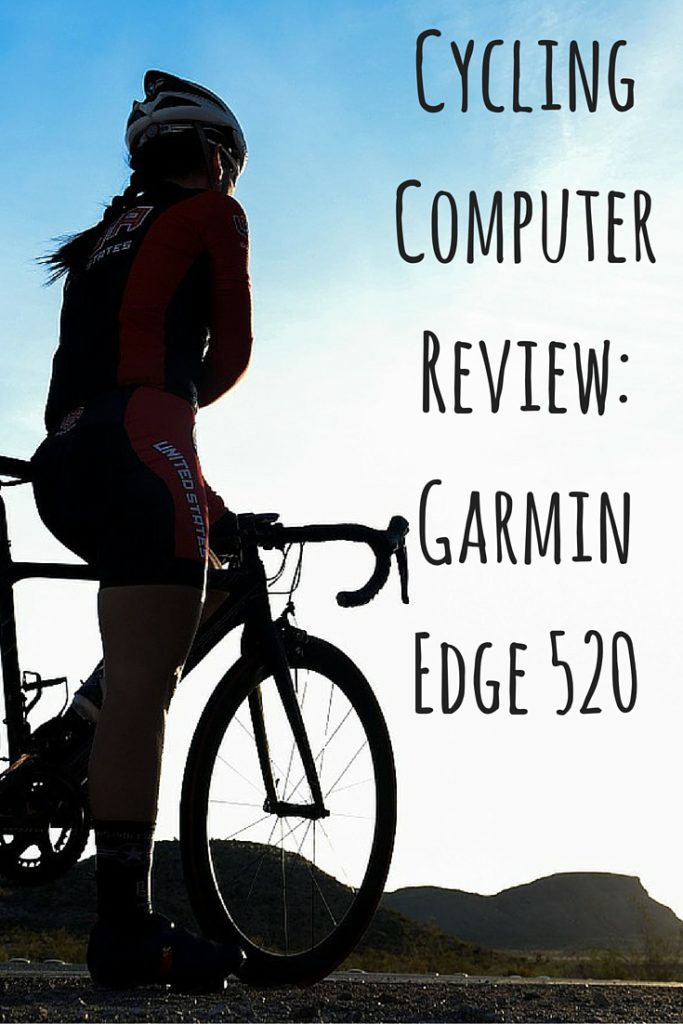 3) Phone usage – if you have an issue out on a long ride, your cell’s original purpose was for you to make a phone call. If you zapped your battery running an app, you might not have enough to make a call or finish the ride utilizing the app, especially if you are riding in rural areas with poor reception. And, if you did wreck and your phone is ejected from the bike and breaks upon impact, you might just be out of luck.
3) Phone usage – if you have an issue out on a long ride, your cell’s original purpose was for you to make a phone call. If you zapped your battery running an app, you might not have enough to make a call or finish the ride utilizing the app, especially if you are riding in rural areas with poor reception. And, if you did wreck and your phone is ejected from the bike and breaks upon impact, you might just be out of luck.
4) for the training athlete, customization of data fields displayed on the bike is crucial to effective and efficient training. Many riding apps have pre-set fields and options. Additionally, if you use an aftermarket accessory (a heart rate monitor, cadence sensor, Garmin Vector radar light, or power meter), there’s a good chance it won’t connect to your cellphone.
More Cool Perks
The new Edge 520 is also great at not only displaying live data, but it does a wonderful job of helping make training suggestions based on your workload. It will keep track of a host of personal records (most elevation gained, longest distance, estimated VO2 max, threshold heart rate, etc).
After your workout, it does a recovery check and suggests the amount of time you should spend recovering.
The 520 does utilize the ANT+ protocol and thus pairs with modern power meters, heart rate straps, smart trainers, Shimano’s Di2 (when using the D-Fly unit) as well as a host of other sensors. The is the “universal remote” or the bicycle world. The Garmin will display and often control all cycling electronics that you use on your bike.
Bluetooth Support
With that, it also has a Bluetooth protocol to pair it with your phone. One of the things that took a lot of getting used to coming from an Edge 500 was the device’s connectivity with a smartphone.
All basic controls and functions are handled within the device’s interface (changing screens, adjusting settings, etc), but uploads and advanced features are done via Bluetooth pairing with a smartphone. This means no more plugging the device into a computer and manually uploading files or getting updates.
Instead, pair it with your phone, stop and save your ride, and press upload, or let the phone sync and new firmware and updates are on their way!
You can use the Garmin Connect app to tell it where you’d like your files uploaded. The additional bonus since adding Bluetooth is Live Tracking and texting/call notification. When on a ride, you can choose to have your ride available to be tracked by anyone you invite to the unique link via email, or on social media. This allows real-time tracking that is very fun if you are in an event and have fans at home that’d like to follow along.
It’s also a great safety feature to let emergency contacts know exactly where you at along your route. If you can’t be disconnected from your phone on a ride, enable text/call notifications. You can’t reply via the device, but you can read texts and see who called you.
Newer and Improved
 For me, the 520 has only a few improvements over the 500 that are important, but the biggest improvement is the interface. Much of the data was already available on the 500, but not easily accessible. The 520 makes much more of the data accessible and therefore more usable, especially paired with the Garmin Connect app where data is stored and visualized.
For me, the 520 has only a few improvements over the 500 that are important, but the biggest improvement is the interface. Much of the data was already available on the 500, but not easily accessible. The 520 makes much more of the data accessible and therefore more usable, especially paired with the Garmin Connect app where data is stored and visualized.
Connecting via the Connect app also allows you to send your ride files to other sites like Strava or Training Peaks simply via a quick Bluetooth upload through your smartphone.
The most exciting new feature is integration with Strava live segments. This was one of the most asked-for features. If you use Strava, you know Strava allows for virtual competition on various segments of roads and trails generated by users. The trick in the past has been to know where the segments start and end by doing some homework. But with live Segments (and a premium Strava membership) the Garmin will queue you and help place you on a segment that you’d like to compete at.
Another handy new feature is “return to start.” If you’ve ridden to a destination and would just like directions home, select the option and let the Edge 520 guide you home.
Garmin is kind enough to include a tether, a USB cable, and a number of mounts that will allow you to move the unit across multiple bikes with ease.
Wrap-Up
At $299 for the standard unit and $399 for the bundle pack that includes a premium heart rate strap as well as a speed/cadence sensor (which can be purchased aftermarket), this is not a cycling computer for those on a tight budget or who are just looking for basic information.
For the enthusiast, racer, or anyone that wants to geek out on the numbers, this is probably the best all-around package on the market.
Get it here.
- Cycling Nutrition 101: Eating before a ride - April 10, 2023
- Cycling and Food: What Cyclists Should Eat - August 5, 2020
- Cycling Computer: Garmin Edge 520 Reviews - May 3, 2016
Disclosure: In the spirit of full disclosure, DIYactive.com may be compensated in exchange for featured placement of certain reviews or links on this website. View our full disclosure.


